HP DeskJet 3755 Manual
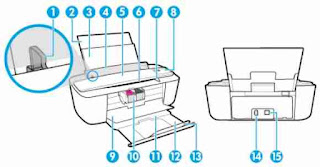 |
| HP DeskJet 3755 Manual |
Recommended for download HP LaserJet 3380 Manual
The HP DeskJet 3755 All-in-One printer relies on HP Thermal inkjet printing technology that relies on one black ink and one tri-color color ink. This printer is capable of printing with print speeds of up to 8 pages per minute for black and white prints and up to 5 pages per minute for color printing. Built-in Wi-Fi makes printing easy through your wireless network, and the HP app allows you to print remotely on your mobile device. Lets you easily connect to your wireless network and share it with your entire family. Allows you to connect your smartphone or tablet directly to the printer so you can print without being connected to a network. Connect in a flash and start printing quickly with an easy configuration from your smartphone or tablet. Scan any object even on the move with the HP All-in-One Printer Remote mobile remote printing application for your smartphone or tablet.
HP DeskJet 3755 Specifications
| General | Functions: Print, scan, copy, wireless
Standard Printer Languages: HP PCL 3 Graphical User Interface.
Standard Memory: Integrated 64 MB DDR1; Maximum: 64 MB integrated DDR1.
360 MHz processor speed.
Usage rate Monthly, letter: Up to 1000 pages.
Recommended monthly page volume 50 to 200.
|
| Print speed |
Black (ISO): Up to 8 ppm; Color (ISO): Up to 5.5 ppm First page, black and white: Speed: 15 s; Print time of the first page (color): Speed: 18 s; Black (draft): Up to 19 ppm; Color (draft): Up to 15 ppm
|
| Printing |
Print resolution: Black (optimal): Up to 1200 x 1200 rendered dpi; Color (optimal): Up to 4800 x 1200 optimized color dpi (for printing from a computer and 1200 dpi input).
Printing technology: HP Thermal Inkjet Printing.
Borderless printing: No
Intelligent software features of the printer: manual double-sided
|
| Scanning |
Scan Type / Technology: Document Feeder, Single Page / Contact Image Sensor (CIS).
Scanner resolution Hardware: Up to 1200 dpi; Optics: Up to 600 dpi.
Scan file types supported by the software: Bitmap (.bmp), JPEG (.jpg), PDF (.pdf), PNG (.png), Rich Text (.rtf), Searchable PDF (.pdf), Text (.txt), TIFF (.tif).
Scan Modes: Scan Using HP Photosmart Software.
Maximum Scan Size: Automatic Document Feeder: 8.5 x 14 inches.
The advanced scanner features: None.
Bit Depth / Grayscale Levels: 24 bits / 256
|
| Copying |
Copy speed: Black (ISO): Up to 4 cpm; Color (ISO): Up to 2.5 cpm.
Résolution de copie Noir (texte et graphiques) : Jusqu'à 300 x 300 ppp; Couleur (texte et graphiques) : Jusqu'à 300 x 300 ppp.
The maximum number of copies: Up to 9 copies.
Copy settings: Reduce to Fit (Automatic enlargement not supported)
|
| Connectivity |
Standard connectivity: 1 high-speed USB 2.0 port.
Network functions: Via integrated 802.11b / g / n Wi-Fi.
Network Ready: Standard (Integrated 802.11b / g / n Wifi).
Wireless features: Yes.
Mobile printing functionality: Direct wireless capabilities and local Wi-Fi connectivity for mobile printing via Apple AirPrint ™ and other solutions. Supports printing from most smartphones and tablets that run on the following operating systems: Android, iOS, BlackBerry, Symbian, Windows 8, Windows RT and Windows 10 Mobile.
|
| Media handling |
Supported media types: Plain paper, matte brochure paper, glossy brochure paper, photo paper, envelopes, other specialty inkjet paper.
Supported Media Weight: Letter: 16 to 32 lb; HP envelopes: 20 to 24 lbs; HP cards: up to 110 lbs; 4 x 6 inch HP photo paper: up to 145 lbs.
Supported Media Formats: Letter; legal; 4 x 6 inches; 5 x 7 inches; 8 x 10 inches; Envelopes # 10 (Note: Many other media sizes are supported, all sizes from 3 x 5 to 8.5 x 14 inches).
Custom Support Formats: 3 x 5 to 8.5 x 14 inches.
Paper Handling: 60-sheet input tray; 25-sheet output tray; Duplex Options: Manual (driver support provided); Envelope Feed Tray: No; Standard paper trays: 1; Input Capabilities: Up to 60 Standard sheets; Up to 5 envelopes; Up to 20 cards Up to 10 label sheets Up to 60 sheets legal; Output Capabilities: Up to 25 Standard Sheets; Up to 5 envelopes; Up to 20 cards Up to 10 label sheets Up to 25 legal sheets
|
| Cartridges |
HP 65 black ink cartridge (about 120 pages); HP 65 three-color ink cartridge (about 100 pages); HP 65XL black ink cartridge (about 300 pages); HP 65XL three-color ink cartridge (approximately 300 pages)
|
| Dimensions and weight | 15.86 x 6.97 x 5.55 mm; Maximum: 15.86 x 17.75 x 10.39. 5.13 pounds |
0 Response to "HP DeskJet 3755 Manual"
Post a Comment