HP ENVY 7640 Manual
Get the best HP All-in-Ones for home users for affordable lab-quality photo printing, creative projects, and laser-quality documents with HP ENVY 7640. Advanced mobile printing capabilities make it easier for you to print from your smartphone, tablet and connected PCs at home or on the road. Benefit from a simple print, from your smartphone or tablet PC, with or without a router or local wireless network. Print photos in a 10x15cm and 13x18cm format on your mobile device, thanks to the separate photo paper tray without changing paper. Print from your mobile devices such as your iPhone, iPad, Android-based devices, or your Amazon Kindle Fire and many more.
Save up to 50% on ink costs, automatic home delivery and never be without it again. HP Instant Ink, the innovative ink delivery service offers three different monthly tariffs to suit your print volume. Get high-quality prints every time you print. At HP Instant Ink you pay the same price per page, no matter what they print: Documents, graphics and/or photos. With HP ENVY 7640 create lab-quality, borderless photos and easily create creative projects and high-quality documents.
Copy, scan and fax multi-page documents quickly and easily with the 25-sheet automatic document feeder. Edit and print photos directly from the 3.5-inch (8.89 cm) touchscreen. Connect the device to your local network and the Internet wirelessly or via the Ethernet connection. Save energy with this ENERGY-STAR certified all-in-one printer. Save paper and conserve resources up to 50% fewer paper thanks to automatic double-sided printing.
HP ENVY 7640 Manual Table Contents
Get started HP ENVY 7640, get to know about printer parts, an overview of buttons control panel and status lights recommended and how to order papers for printing, tips for selecting and using paper, steps to run the HP printer software once installed, how to set the Sleep mode time. How to print photos or documents from a memory device in Windows or OS X, how to print on both sides of the page in Windows or OS X, print using Near Field Communication (NFC), how to print with AirPrint.
How to set up Web Services using the printer control panel or using the embedded web server, how to print a document with HP ePrint from anywhere, how to use HP Printables, how to use the HP Connected website. How to copy and scan a document with HP ENVY 7640, to enable the scan to a computer feature in Windows or OS X, how to scan an original from the printer control panel, how to scan to Email and scan using Webscan. How to send and receive a fax with HP ENVY 7640.
How to check the estimated ink levels, how to replace the cartridges and order it, how to use single-cartridge mode. How to set up the printer for wireless communication and change network settings, advanced printer management tools for networked printers, tips for setting up and using a networked printer. Solve a problem HP ENVY 7640, general instructions how to clear HP ENVY 7640 paper jams and paper-feed issues, ink cartridge issues, how to fix problems with page, not printing (unable to print) and print quality issues, how to fix copy issues, Scan issues, fax issues, network and connection issues.
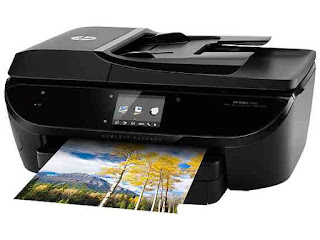
0 Response to "HP ENVY 7640 Manual"
Post a Comment